Today we are here to talk about how to use Google Chrome extensions for education purposes. There is so much you stand to gain and benefit from by liaising with Chrome as you are just about to find out in this review article.
So, if you happen to be a teacher or simply a person fascinated by how technology is facilitating and aiding learning in the 21st century and beyond, drop everything that might distract you because you will never ever get more accurate info on this important topic like you are about to with us. Just click on the colored titles to download the extensions.
Disable All Extensions When Not Using Them:
Besides disabling extensions, another thing, make sure you download and then install the extensions only from the trusted and the verified developers to avoid getting hacked. Experts advise us to always disable the extensions when we are not actively using them in order to avoid slowing down our devices when browsing and doing other things online.
New research shows that teachers have more than quadrupled their effectiveness and productivity in their classrooms with their students. The extensions have also made it possible for them to better streamline their workflow and plan their lessons and course syllabuses better.
The Fun & Effective Evernote Extension:
With this extension by your side, accessing all your saved content while using any of the devices you may be operating from. It is completely compatible with all the available devices out there. One particular reason many teachers adore about this extension is that it is very easily installed and what’s more, it is very easy to learn how to use. Evernote facilitates a myriad of vital routine tasks for instance storing and saving notes, pictures, viewing PDF’s.
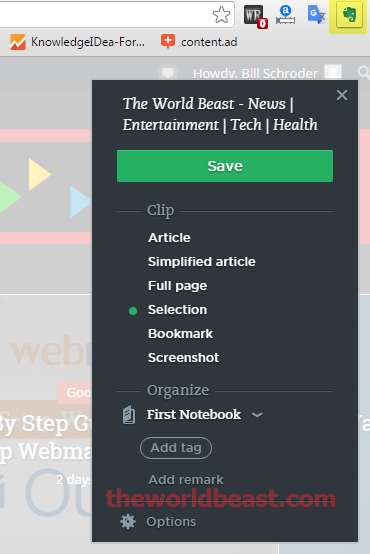
The Miraculous QuizLet Extension:
This extension has a mission statement that aptly describes everything you would ever need to know about it. It states, ‘Simple tools that let you study everything, for free.

Users, especially teachers have described it as being an absolute miracle worker. Its outstanding features include:-
- Quick and easy sharing of school info with your classmates
- It comes with over 50 million free study sets
- It has 6 different study modes to suit your needs. They are Flashcards, Scatter, Learn, Test, Space and the Race study modes
- It is regularly updated
EasyBib Extension:
What sets this particular extension apart from the other popular Google Chrome extensions is that it discourages plagiarism by your students. It prevents students from copy-pasting their homework thanks to its ability to assist them in finding credible sources and citations to in cooperate in their work. What’s more, it has been praised by teachers all over the world as it helps students think critically while also aiding them to better organize their workflows courtesy of the note taking tools it comes complete with.
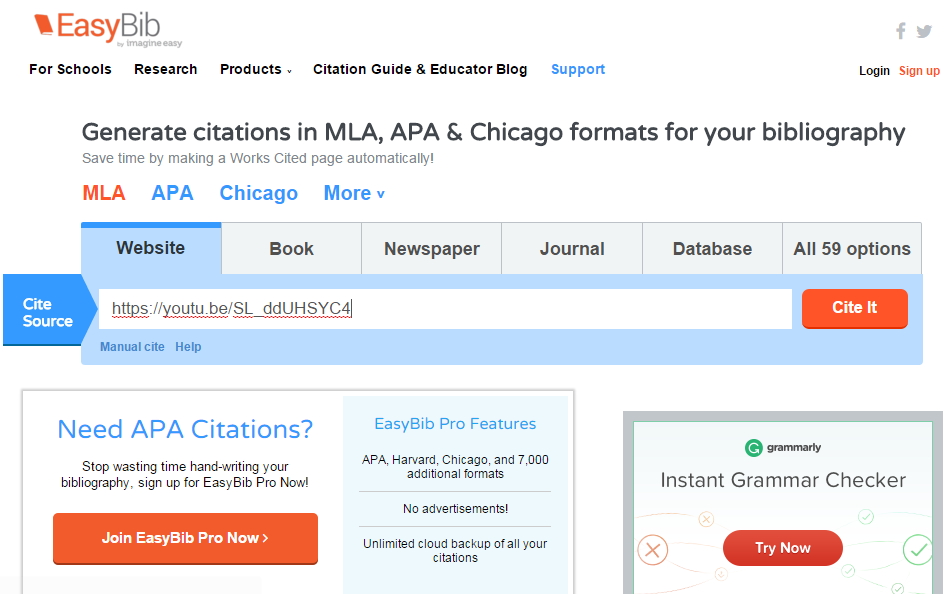
Adobe Acrobat Extension:
It has been primarily designed to facilitate the process of converting your web pages into rich and high quality PDF files. It also enables the web pages to be converted into PDF’s while still maintain the integrity of the original layout for instance the CSS styles, HTML tags and the JavaScript’s remain solidly intact in the document you create. In addition, it has the power to convert and then combine the files displaying on your browsers.
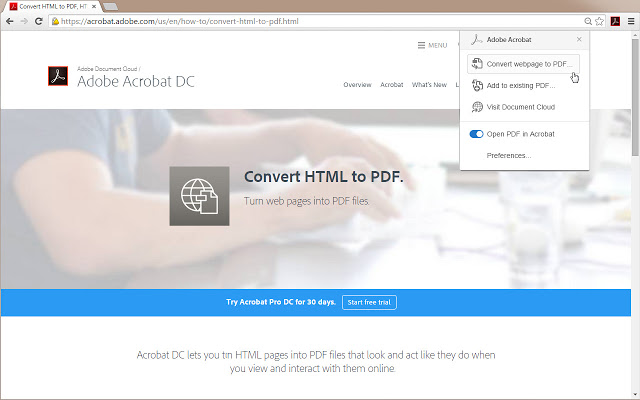
Get this Google Chrome extension for education and you will end up falling in love with all that it has to offer to teachers and to students as well.
