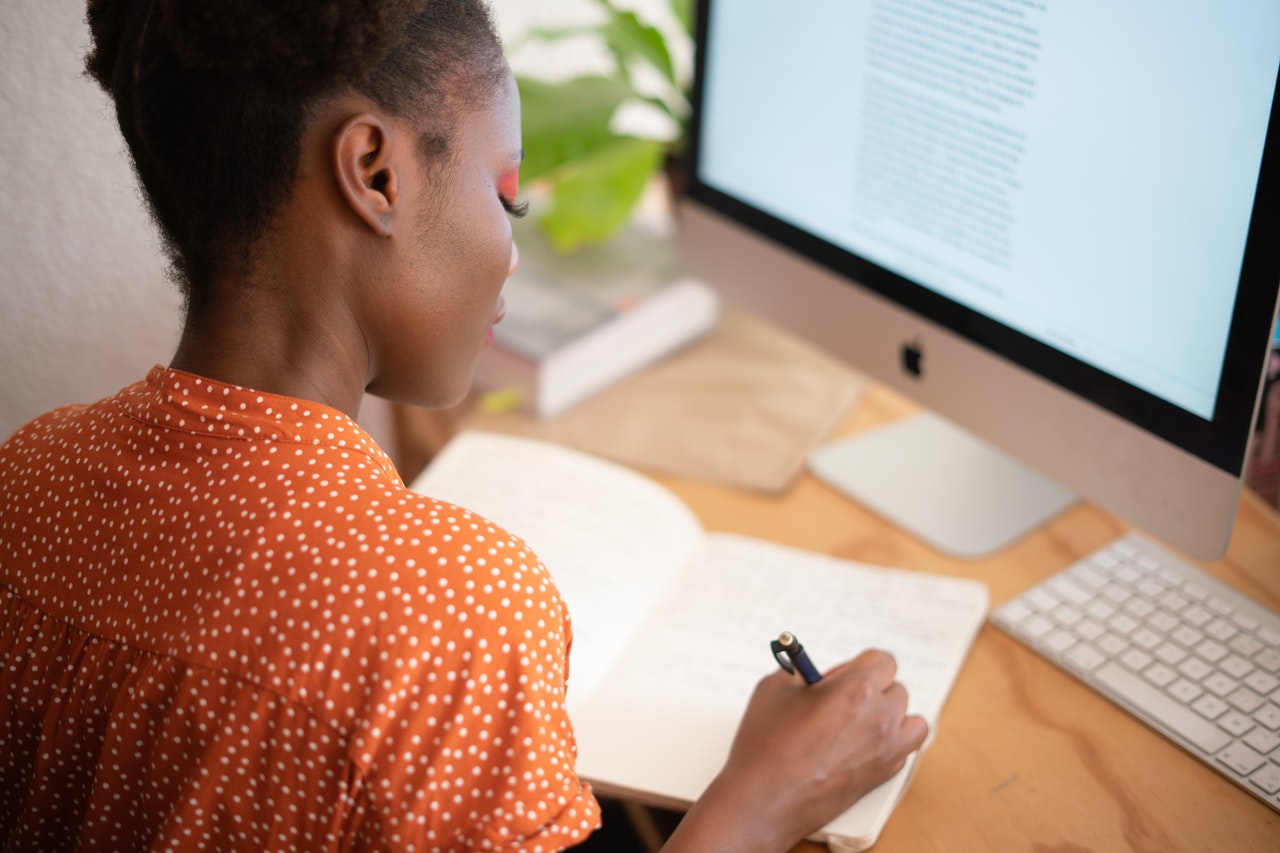
Since March 2020, statistics have shown that the vast majority of people prefer to work from home. Fewer interruptions, an overall quieter work environment, a more comfortable place to work, and the ability to avoid office politics have led people to be at least 7% more productive than expected when working remotely. Of course, working from home also means you’ll need access to some of the best technology available to conduct virtual work meetings.
1. A Phone System
Although most work is done via video technology these days, it is still important to have a phone system, especially if you run your own company. A VoIP phone system for small business ensures your customers have flexibility when contacting you but still allows you to do everything you need to do over the internet. The phone features often include call routing, customer queues, recording, virtual extensions and work meetings, and everything else that you need to run your company effectively and professionally. They are also scalable. Start out with a simple, small plan if your company is brand new and add more features as you find the need for them.
2. A Screen Sharer
Sometimes, you need your employees, co-workers, or bosses to be able to see the same thing that you’re looking at on your screen. This is especially important during team work meetings. There are a variety of screen sharing programs available for download, some of which are free and others of which feature paid premium features. Allow other individuals to see what you’re seeing for generating new ideas, presenting new information, or providing sales demos. Video conferencing, unlimited audio conferencing, and a range of other advanced management capabilities are usually available as well.
3. A Real-Time Messaging System
When you can’t just get up and walk to your co-worker’s desk, you need real-time messaging that allows you to communicate what you need to when you need to. Email just isn’t efficient enough, as it’s easy to lose important ones in a sea of other emails, not to mention that many replies will make the chain hard to follow. This is especially true if more than one person is responding to the same email. A real-time messenger app is the smarter alternative. Everything from Facebook to Microsoft Teams to Google Hangouts provides basic messaging, but it’s important to consider if you need a product that goes above and beyond. Some programs allow you to create public chats for broader topics and private ones for specific projects or teams. Consider the size of your company when deciding which one is right for you.
4. A Place to Keep Files
You’ll need a place to share files that you and everyone else you work with can easily access. If your company doesn’t already have its own cloud storage system, you’ll need to find one yourself. Dropbox is a popular one but by no means not the only one available. Whatever you choose to use, you’ll need to be sure it not only provides access to everyone on your team but has plenty of security to keep other people out. You’ll want some that synchronizes in real time as well. This way, you can be sure that everybody working on a project gets the most up-to-date information every time. Many cloud services have upload limits for free accounts, but you can easily upgrade to ensure you have as much space as you need.
5. An Excellent Work Meetings Calendar
Whether you only need it for yourself or you’re keeping track of schedules for everyone in the company, you need a high-quality, digitally accessible calendar if you’ll be working from home. The right scheduling tool will help workers to see each other’s availability and easily book time slots for virtual work meetings. If you often schedule meetings with clients, it’s also a good idea to have an online scheduling form available for them.
Virtual Work Meetings
Whether you’ve been working at home for years or you’re just venturing into the remote world, these tools will help you stay organized, collaborate with your team, conduct virtual work meetings, and have an overall more productive day “at” the office.
