MBOX and PST file formats are the most popular file formats for email storage. MBOX is the most used one with over 20 email clients storing their emails and attachments within this file format. On the other hand, PST is the sole property of Microsoft and has become popular due to its integration with the Outlook application. While MBOX is designed to store emails and attachments, the PST file format has advanced capabilities that store emails, contacts, calendars, tasks, notes, and journals. Both these file formats are also accessible on Windows as well as Mac platform.
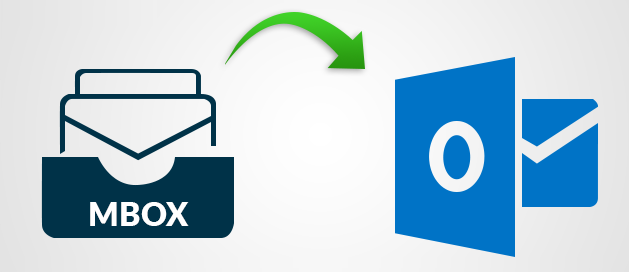
Sometimes, users need to convert MBOX files to PST so it can be accessed in MS Outlook application. We have covered how to open MBOX files in Outlook Windows previously, so here, we will focus on the Mac platform. Now to perform the MBOX conversion to PST on Mac OS, you can make use of the best converter tool i.e, SysTools Mac MBOX Converter. This tool provides the fastest MBOX conversion with a few mouse clicks.
A Quick Introduction to SysTools Mac MBOX Converter Tool
An advanced solution that can easily overshadow all the manual solutions for converting MBOX to PST files. This software is designed and developed for the Mac platform and enables you to convert multiple MBOX files to PST at once. SysTools MBOX Converter for Mac has an intuitive interface backed by powerful features to convert MBOX files of all origin into the designated file format. It has six different export formats including PST, EML, PDF, MSG, EMLX, and HTML. With the self-explanatory interface and a variety of additional options, you can easily customize the whole conversion process to your liking.
Application Prerequisites
- This application is strictly for Mac oriented systems. Although a Windows version is available separately.
- It runs on Mac OS X 10.8, 10.9, 10.10, 10.11, Mac OS 10.12, 10.13 & 10.14. It is not designed for lower versions.
- To receive updates, Internet connectivity is a must.
Supported MBOX Email Clients.
This tool supports MBOX files of all origins. The file can be MBOX (with or without extension), MBS, MBX. Some of the email clients that this tool supports are Mozilla Thunderbird, Eudora, Entourage, Apple Mail, Netscape, The bat, etc. Some email services that produce MBOX files supported by this software are Gmail (takeout service), Backupify, etc.
Steps for MBOX Conversion to PST (Mac)
Follow the simple steps and convert all your data items for MBOX files into PST on Mac OS:
Step 1: Download, Install and Run the software on Mac OS.

Step 2: Click on the “Add File” button to upload one or more MBOX file or use “Add Folder” to select multiple MBOX files at once. Click “Next” button.

Step 3: Select the “PST” file format and choose to “Maintain folder hierarchy“. Click on “Advance Settings” button.

Step 4: Now, choose if you want to split the PST file as per fixed size, create a single PST file for all the added MBOX files (by default tool creates PST file for each MBOX). Also, apply “Date filters” as per convenience.

Step 5: Set the destination path to save the converted files using the “Change” button.

Step 6: Click on the “Export” button to start exporting the added MBOX files into PST format on the Mac system.

Step 7: A confirmation window appears after the process completion. Click on the “Ok” button

This is how you can easily perform MBOX conversion to PST without using Outlook on the Mac platform. After the process completion, you can either open the PST files in Mac Outlook using the Import option or simply move it to Windows OS and access it there. Since the file is Unicode PST, it is supported by all the versions of MS Outlook irrespective of the operating systems.
Why Choose this Tool for MBOX Conversion to PST?
This SysTools MBOX converter for Mac is a remarkable tool that leverages powerful algorithms for seamless conversion. It provides a number of benefits to its users:
- Allows migration of multiple MBOX files at once with support for batch & bulk conversion.
- Provides date filters for selectively converting only required email messages.
- Supports six conversion formats: PST, PDF, EML, EMLX, MSG, HTML.
- It does not require Microsoft Outlook for email conversion to PST.
- Split file feature available to help you manage large mailbox more efficiently.
- It does not compromise with data integrity for performance and accuracy.
- Can merge all MBOX files into one single PST or create one for each MBOX by default.
- Run on latest Mac versions, 10.8 & above.
Observational Verdict
MBOX Conversion to PST is not limited to only Windows systems but also is in high demand for Mac users. Unlike Windows, Mac does not have many solutions other than IMAP to export from MBOX files into PST. Therefore, the best solution is to opt for trusted third-party applications like SysTools MBOX converter for Mac. It is a smart and trustworthy utility to perform MBOX to PST conversion on the Mac Operating system.
