Exchange Server vs Zimbra Collaboration Suite (ZCS)
Migrating from Microsoft Exchange to Zimbra – Both applications stand firm on their ground, with amazing features and functionality. The question is not which one is better, it’s entirely depends upon user’s preference and needs. But still let’s have comparison between the two:
- No doubt MS Exchange is very trustable and reputed, hence costly as well. Whereas, Zimbra is new and already gain much popularity and much affordable.
- MS Exchange works in Windows OS platform only, but Zimbra works in Windows OS, Linux and Mac OS as well.
- Zimbra provides users with Anti-Virus/Span options
- There is a limitation on number user you add on Exchange. There is no such limits with Zimbra.
- In Exchange the mailbox size depends on the domain mail size, in Zimbra you get unlimited size.
On comparison Zimbra definitely comes out as a winner.
Exchange users looking for way to migrate Exchange to Zimbra
With so many advantages available with Zimbra, we find many users who are wanting to Migrate Exchange 2013 to Zimbra. When a user decide to switch email clients, there first question is how to get the data from 1 application to another. More the data more the risk involves in migration.
Migrating from Microsoft Exchange to Zimbra Collaboration – A Challenge
Both the application varies fairly from each other and it becomes more apparent, when we have a look at the file extensions use by the applications for saving data. The files of MS Exchange are saved in PST format and in Zimbra you get data saved in TGZ format. So if you think that you can migrate data from Microsoft Exchange 2010 to Zimbra, just like that, then you are wrong.
Data Migration from Microsoft Exchange to Zimbra – Success
Let’s start by extracting PST files from MS Exchange
Using the following CMDLET you can extract PST from Exchange
New-MailboxExportRequest -Mailbox <user> -FilePath \\<server FQDN>\<shared folder name>\<PST name>.pst
Now we change the PST files in TGZ format
Using PST to Zimbra Desktop Wizard you can convert PST files into TGZ format then import the files in Zimbra easily. This software offers many features, which make the whole procedure more productive.
- Multiple PST files are migrated at once
- Maintains formatting and other items
- All Windows OS supported – Windows 10 included
Finally, we import TGZ file in Zimbra
- Open Zimbra and add your account
- Now click on Preference >> Import/Export
- Click on Browse button and navigate and select TGZ file
- Now Click on All Folders, to select folder to save the TGZ file
- Click on Import
If you still have question regarding the program left, then Download the demo of the program, it’s free of cost.

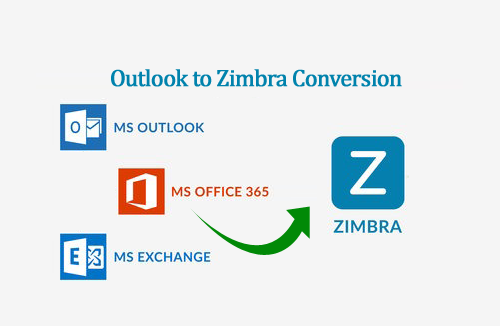
I suspect the author knows very little about Exchange. In fact, I suspect that this entire article is written as a feeble justification to help sell some migration software. The text is riddled with errors and guesses about Exchange that bear no connection with reality. For example, what limit exists on the number of users you can add to Exchange (really to Active Directory)? There are many organizations running Exchange for more than 250,000 users – far more than Zimbra can cope with. And what’s all that about mailbox sizes? An admin can set a mailbox size as large as they want and 100 GB+ mailboxes are common. Sorry, but this is a poor example of how to write about technology. Poor, flawed, illiterate, and biased.