In this blog, we are going to describe the most asked query by the users how to merge multiple PST files into one and how to split large PST file into smaller parts. Merging and splitting Outlook PST files is a difficult task for the users mostly non-technical users. To simplify this task for users, we introduce the best and expert-recommended Microsoft Outlook PST Merge software application. It comes with simple user interface and multiple advanced options to merge and split PST file in Outlook at one place. Before explaining the solution let’s know the advantages of merging Outlook PST files or why users need to combine and split oversized PST files.
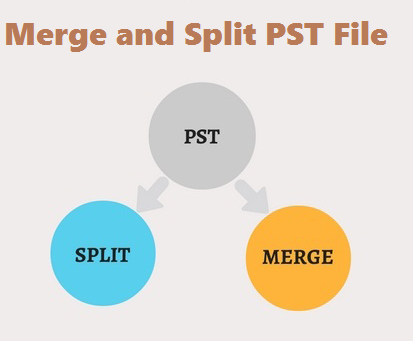
Brief Introduction of PST File
PST stands for Personal Storage Table which contains all Outlook data elements such as email messages, contacts, calendar data, notes and so on. PST file has a limited file size in different Outlook versions. In Outlook 2003 and 2007, the maximum recommended size of PST file has been limited to 20 GB. In Outlook 2010, 2013, 2016, and 2019, the limit has been set to 50 GB.
Why Need to Merge and Split PST File in Outlook?
There are many reasons by which user want to merge PST files and split large sized PST into smaller parts. Here are some reasons:-
- In the Outlook application, users create multiple accounts which store multiple data files. The multiple files are difficult to handle. To manage multiple accounts data in one, users need to merge multiple PST files into one.
- Having a large number and large size PST files, decrease the speed of Outlook application. So it is necessary to manage PST files by merging and splitting.
- Huge PST files may be misplaced anywhere, accidental delete, and takes time while opening & closing.
- Chances of data corruption with oversized PST files. To protect the Outlook data files, users want to reduce the size of PST file by splitting them into multiple smaller parts.
One-Stop Solution to Merge Multiple PST Files and Reduce the Size
Microsoft does not offer any inbuilt utility in Outlook that helps to merge and split PST file. There is no direct solution to perform this task, therefore, we recommended SysTools PST Merge Software. This is the reliable solution to combine multiple PST files into one and split large PST file. Using this application, you are able to combine PST files of multiple Outlook accounts and also reduce the size of PST file according to your needs. It supports PST file of all the latest and earlier versions of Outlook including Outlook 2019, 2016, 2013, 2010, 2007, etc. The tool also offers to Remove Duplicate option that allows you to merge and remove duplicate emails in Outlook without disturbing original formatting of data.
The software supports all types of different PST files like Outlook archive, active and password protected PST file. You can also merge and split ANSI & UNICODE PST files without performing any extra efforts to do so. It offers three options to combine PST files- Join, Merge and Merge Contacts. Select Join option if you want to join different PST file by creating a new folder for the merged PST file. Choose Merge PST file option when you need to merge similar folder into a single PST file. And select Merge Contacts option if you want to merge Outlook contacts without duplicates.
Steps to Merge and Split PST File in Outlook 2019, 2016, 2013, 2010
Follow the mentioned steps to quickly merge multiple PST files into one and reduce the size of PST file:
1. Download and Lunch Merge PST Tool on your system
2. Click on Add Files or Add Folders to select required PST files
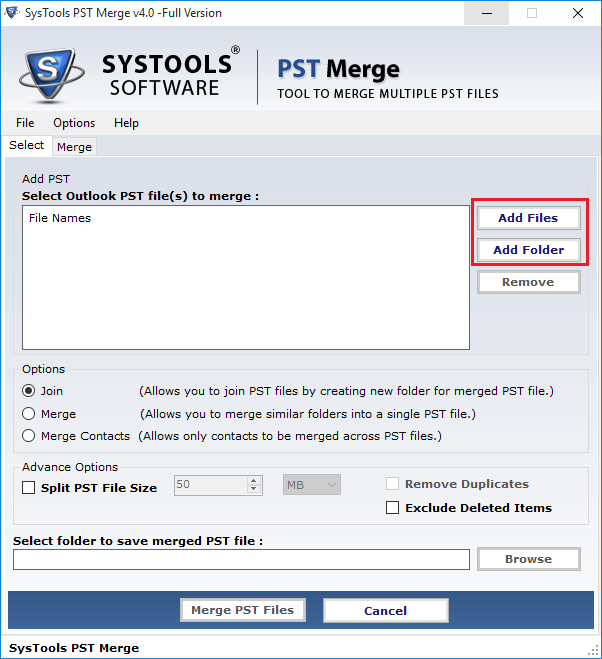
3. Choose Option: Join PST, Merge PST or Merge Outlook Contacts
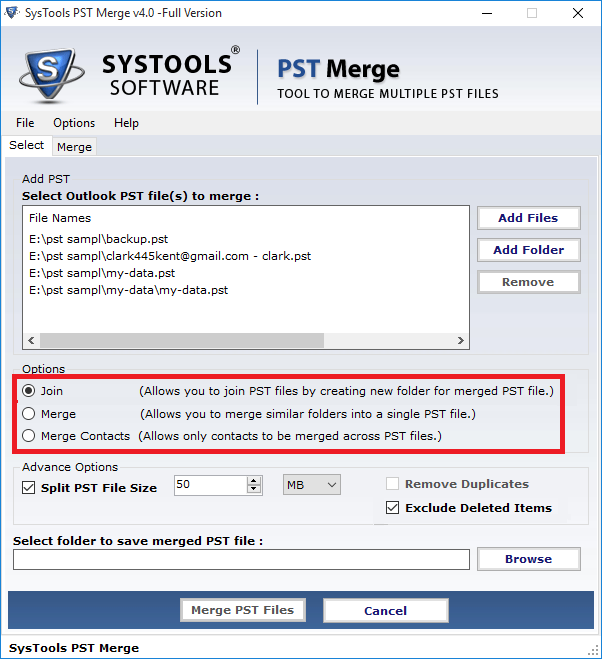
4. Click on the Split PST file size checkbox and specify the size according to your need. Then click on Remove Duplicates to merge and remove duplicate emails and contacts in Outlook.
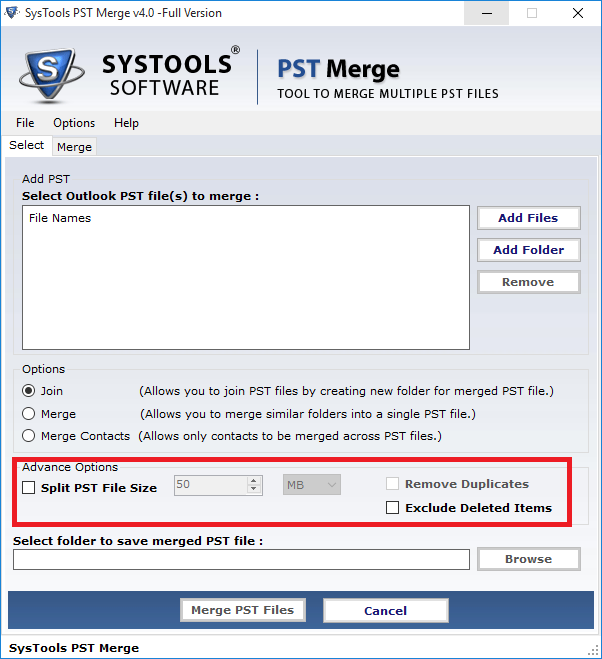
5. Click the Merge PST Files button and the tool immediately starts the merging and splitting process.
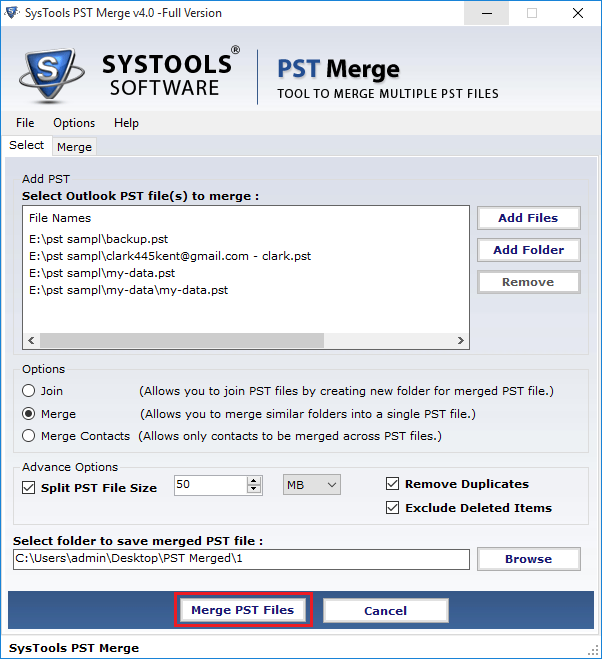
That’s how you can easily and successfully split large PST file while merging multiple Outlook PST files into one. The software works in two ways, combine PST files and also offers an option to split oversized PST files.
Last Words
In this blog, we covered the most successful way to merge and split PST file in Outlook using the best Outlook PST Merger software. Here, we mentioned the step by step process of how to merge multiple PST files into one and how to reduce PST file size by splitting large sized PST files into one. The suggested software is 100% safe & secure to merge Outlook contacts, emails, calendars. You can also free download PST Merge tool to check its efficiency and features.
