Kerio to office 365 migration – Have a look at the best solution to migrate Kerio Mail to Office 365. A significant number of business users are searching for a way to migrate from Kerio Connect to an Office 365 account these days. Use the mentioned reasonable solution for Kerio to Office 365 migration, which delivers a secure method to move mailbox data from Kerio to an Office 365 email account conveniently.
The article an overview of Kerio migration with a completely independent software solution. I will provide the toolkit/ software that I used to transfer all my emails from Kerio Connect Mail to another server.
Before jumping right to the solution, let’s discuss some facts about Kerio and Office 365.
Microsoft Office 365 & Kerio Connect Mail
MS Office 365 is a cloud-based web service that is designed to meet the needs of companies, such as reliability, security, and user productivity. O365 provides advanced security features such as anti-spam filtering and anti-malware protection for user mailboxes. It includes a user-friendly interface as well as efficient and intelligent security features.
Kerio Mail Server is a prominent corporate web email server/client that keeps track of contacts, emails, calendars, notes, and tasks for data management and mailing. Its deployment features, such as Partner Hosted Deployment, On-Premises, Kerio Cloud, etc. make it an excellent option for managing small and medium-sized businesses.
User Queries:
“My Kerio Mail has about 300GB of storage and has multiple mailboxes and I want to store all my emails and other data in Office 365. While I explored other tools on Google, they would not migrate Contacts or Calendars. Please recommend a tool that would help me to forward the complete account directly without any difficulties. To us, doing it correctly is more critical than doing it cheaply or quickly.”
As there are multiple queries on Kerio Mail, and one of them is mentioned above. Get a solution for all kinds of Kerio Mail migration.
How to Migrate Kerio Mail to Office 365 – Direct Solution

Use Kerio Converter Wizard to transfer multiple users’ mailbox data from Kerio Mail to Office 365 account easily. You can migrate multiple Kerio Mail directly to the O365 account within few clicks.
The software offers two different versions, Demo and Pro version. With the Demo version move 25 email files from the Kerio Mail folder to Office 365 easily. The demo version has all the feature which will help you understand the working of the tool. Then later you can upgrade the tool to the Professional version to get the whole functionality with unlimited migration at one attempt.
Also Read: How to Migrate Mail Server ?
How to Use the Tool
The tool is built with select guided instruction and simple procedures to migrate Kerio Mail to Office 365 direct yet efficient manner. Get the exact solution in the Default folder. Simply carry out the mentioned steps to achieve the task effortlessly.
- Download the tool from the site and install & use the tool right away. The starting tab gives some instructions to use the tool. Read it and press the Next
- Use the Select button to add Kerio Mail to the panel. Select Folder is to upload complete Kerio folders to the user interface.
- From the folder preview, you can select the required folder from Inbox, Draft, Calendar, Contacts, Sent Items, Delete Items, Again, press the Next button.
- In the next tab, choose Office 365 from Select Saving Option. Then, set up languages, and enter Office 365 Email address and Password to the required field. Finally, press the Next button to start the Kerio mail to O365 Migration.
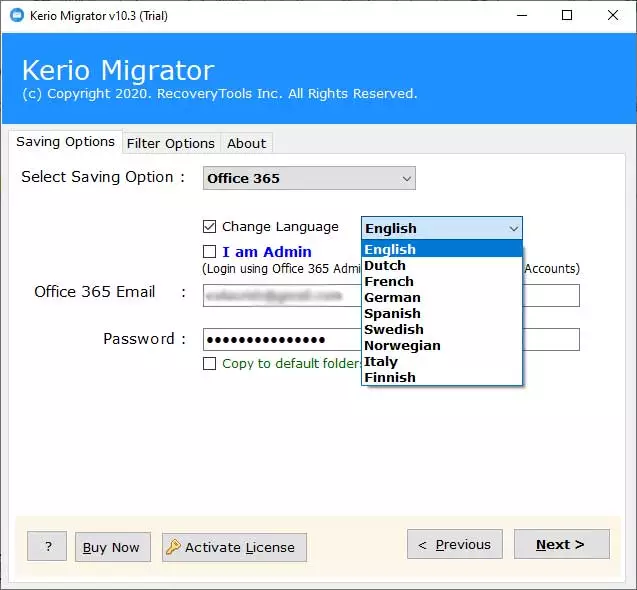
In few instants, you will receive a few notifications on the successful completion of the process and a report on the whole process.
What Makes Kerio to Office 365 Migrator the best?
When we search about any issue multiple techniques and approaches pop up explaining why they are best. Apparently when we choose a tool or a method to migrate the email files we seek a secure solution and trust their services. But only a few will end up giving the accurate result without spamming. The developers of the tool had designed a tool in such a way that end-users can use the tool at any time comfortably without causing any alteration to the email information.
Here are some features I found rare in the tool:
Selective Migration – Filter option comprises of Date Range, To, From, and Subject. The use of the Filter option helps to migrate Kerio Mail to Office 365.
Free to Migrate to Default Folder – The best feature of the tool is that it provides a check box saying “Copy to Default Folder“. Enable the check box to move the emails from Kerio connect to O365 directly.
Batch Migration – The utility has multiple upload options – Select File or Select folder. You can also enable “I am converting multiple users”.
Conclusion
As you have read and migrated all the Kerio Mail to Office 365 in the article. From here you will get the solution and some attractive features of the tool. The app will encrypt all Office 365 account login information and will not store it in its database.
