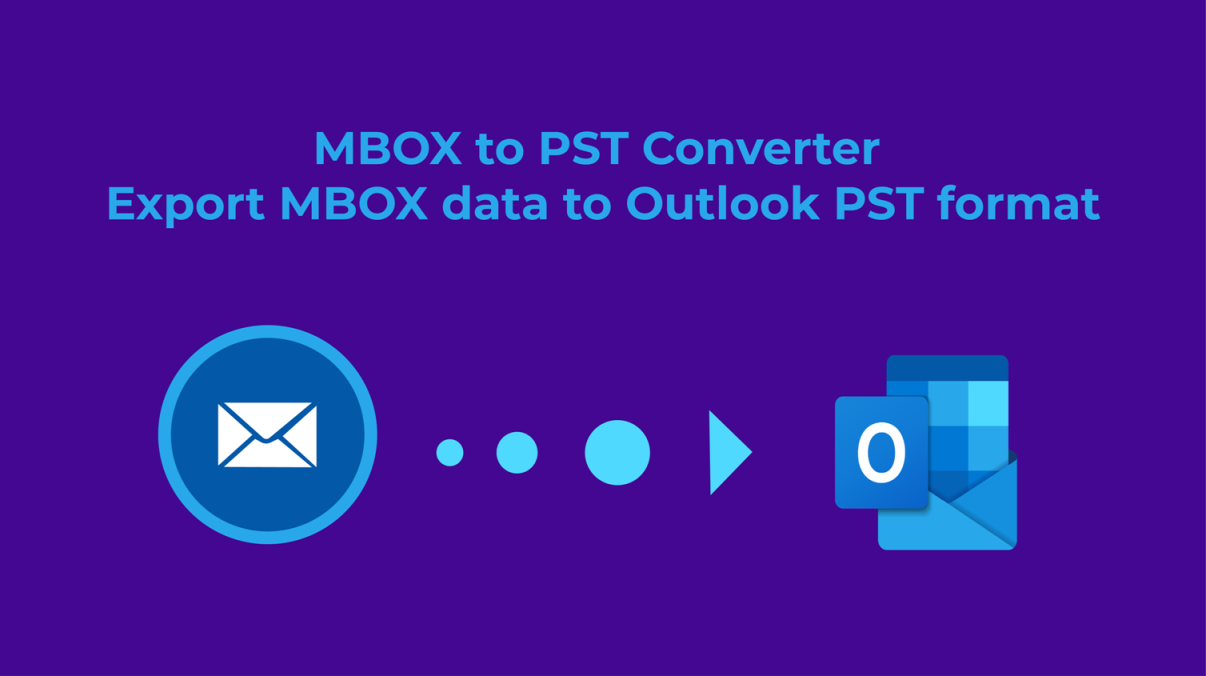
Best MBOX to PST Converter tool to export large MBOX to PST
MBOX file is the most versatile mail format used on more than 25 email clients including Gmail and Apple Mail. But when a user wants to open MBOX file in Outlook then MBOX to PST converter tool is required.
What is the benefit to the user after exporting MBOX to Outlook PST?
MBOX file is used on a lot of popular email clients, no doubt but Microsoft Outlook has some excellent features that make it different from others. let’s find out:
- MS Outlook application supports Windows and Mac systems, it is well known but we can also use it on smartphones (Windows and Android) which is wonderful.
- We can schedule meeting locations, set time zones, use sticky notes, and more.
- Support Microsoft Exchange Server which is quite beneficial for businesses and organizations.
- Comes with 30+ different languages
How many methods are available to export MBOX to PST?
If a user has MBOX data file then you can export MBOX in 2 ways: first manually and second by using the best MBOX to PST converter tool.
To export MBOX to Outlook PST manually, the user needs a lot of technical knowledge and time. Because, in this process, the user has to transfer the data from one email client to another email client. Also, there is no guarantee of data security.
Read here: Manual method of Importing MBOX to Outlook
Best MBOX to PST Converter tool to export large MBOX to PST – Step by Step Guide
If you ever want to export MBOX file to Outlook, opt MailsDaddy MBOX to PST Converter tool. This is a well-programmed and tested application tool on the single or bulk mailbox as well as it supports all Windows operating systems.
Users can install and apply the software on any MBOX-based email client mailbox like Gmail, WebMail, Apple Mail, Entourage, Postbox, Thunderbird, Mutt, Netscape, etc. The software is built on a simple GUI interface so a non-technical user can also operate the application and easily export MBOX to PST format without any hassle.
MBOX to PST converter steps
- First, download the application for Windows OS and install it.
- Run the software and click on Browse/Add file button to load the MBOX file into the software.
- Click on the export button to initiate batch migration from MBOX to PST format with attachments.
- Enable PST file format and select one conversion option: Single PST or Different PST
- Browse the destination to save the exported MBOX file to PST file and then press the Export button to start the migration from MBOX to PST format.
- The above steps are helpful for technical or non-technical users to convert MBOX to PST, Office 365, EML, MSG, HTML, MHTML, and various other mail formats.
- After exporting MBOX to Outlook PST, the user can import mailboxes in Outlook 2019, 2016, 2013, 2010, 2007, and other earlier versions.
Conclusion
Here I have shown you how MailsDaddy MBOX to PST converter helps you to import MBOX files in Outlook PST format along with all attachments. Users can also try out the free demo version of the software and convert up to 20 emails from each folder. For any technical assistance related to the software, the user can contact the support team 24×7 anytime.
