There are various reason available because of which users all over the world want to export files of Opera Mail to PDF file with attachments. Here we discuss two ways, one of them is manual method and other one is professional solution. Read this blog till end to know the best methods to transfer Opera Mail data file to pdf efficiently.
Benefits of keeping Files in PDF Format
- PDF files are portable in nature and can be easily managed by anyone.
- PDF files are accepted as legal document in almost all fields.
- It enable user to secure their file of utmost importance by password.
Migrate Opera Mail Data File to PDF Manually
- Copy the Opera Mail file which you want to transfer as PDF and paste it in Thunderbird default database folder.
- Now Open Thunderbird application on your system and you can see the Opera Mail file in the menu section.
- Go to Tools and then choose Import Export Tools option.
- Now in the drop down menu, select Export all messages in the folder and then PDF format.
- Finally a pop Windows open with a message that attachments will not be saved, press Ok to start the conversion process.
Shortcomings of Using Manual Method
- The Method is not useful if you want to save your Opera Mail files with attachments as it is not able to migrate mails with attachments to PDF format.
- Any minor mistake can cause loss of data so the method is not suitable for risk averse users.
- The process is tricky and lengthy and consume your lots of precious time Therefore not the efficient one to opt.
- To export file of Opera Mail to PDF format by this method one needs a full expertise in technical field.
MBOX to PDF Converter- A Best Solution
MBOX to PDF Converter is a third party software which gives best and reliable solution to transfer opera Mail data file to PDF. Let’s see the working of the software with step by step explanation.
Step 1: Install and run MBOX to PDF Converter in your system.
Step 2: Add required Opera Mail data file in software by Select File or Select Folder option, click on Convert Attachments as PDF option to transfer all the attachments to PDF format.
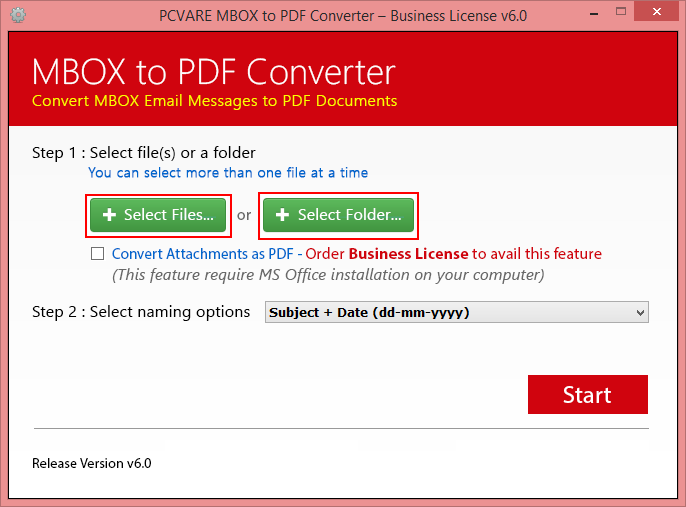
Step 3: Now choose the desirable file naming combination to save resultant PDF file according to your need in your PC.
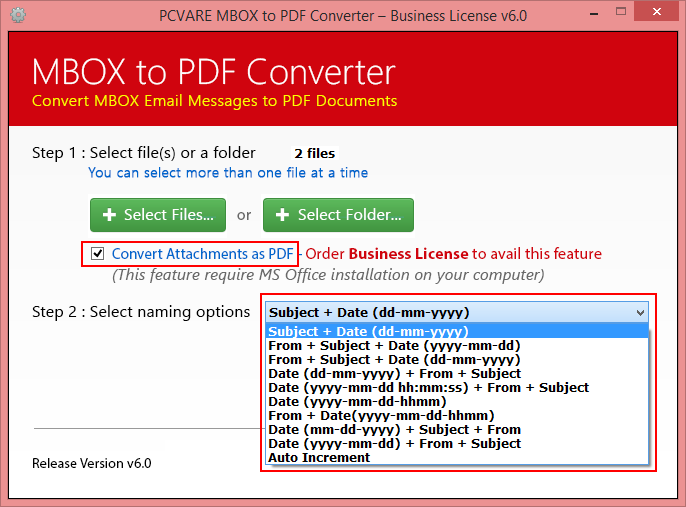
Step 4: After filling all the required detail, click on Start button to start the conversion process.
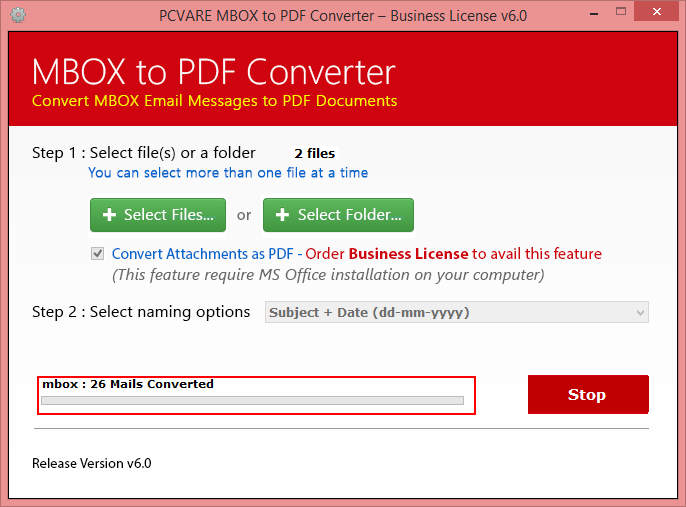
Attributes of MBOX to PDF Converter
- The software supports all the edition of Adobe Reader i.e. 11.0, 8.5, 9.0, etc.
- MBOX to PDF Converter facilitate user to transfer multiple Opera Mail data file to .pdf format in just one time processing.
- It is a desktop based application which supports all the version of Windows such as 10, 8, 7, 8.1, vista etc.
- The tool perform the conversion process in same folder hierarchy.
- It offers various file naming combination to save Opera Mail data file to PDF file, so that user don’t face any difficulty in finding the Opera Mail file after it get converted into PDF. The list of all the file naming combination are given below.
- Subject
- Subject + Date(DD-MM-YYYY)
- Date(MM-DD-YYYY) + From + Subject
- Date(DD-MM-YYYY) + From + Subject
- Date(YYYY-MM-DD) + From + Subject
- Date(YYYY-MM-DD) + Subject
- From + Subject + Date(YYYY-MM-DD)
- MBOX Converter migrate file of Opera mail to .pdf format in original file format and email formatting. It is capable of saving both rich text and HTML Formatting (Font size, Colour, Size) of emails as it is before conversion.
Download Demo Version:
The, MBOX Converter demo version is available to help user to understand the working of the software. The trial version allow you to transfer first 25 file of Opera Mail to .pdf file without charging any fee. Purchase License version of the software for extra features and unlimited transfer of mails.
Conclusion
We hope after reading this blog user can easily understand how to export Opera Mail data file to PDF efficiently. If you have lots of time and you are risk lover person who is ready to take risk then manual method is good option for you. But If you are a risk averse person who don’t want to take risk with data transfer the without thinking twice use MBOX to PDF Converter.
