Hi everyone, here we have a solution that is tested and found very much efficient to answer the query “How to print multiple PDF files in order?”. It was a basic statement, “I am unable to print multiple PDF files serially” which led us to search out this efficient method. Without any delay, we start with the technique to print batch PDFs without opening none of them in order.

In the coming section, we will provide you some ultimate queries that were searched the most number of times without having a suitable and reliable answer at the end.
How to Print Batch PDF Files of a Folder in Order?
The solution lies right here. It’s named as PDF Bates Numberer. The free software application allows arranging PDF files within a folder by adding page numbers to each PDF file. The scenario starts with the first PDF. It is page numbered serially and the next/coming PDF starts page numbering from the end of the first PDF page. This goes on until the final PDF is ended. Also, these modifications are never saved anywhere. The pages numbered get directly printed in hard copy format without getting saved in any system location. Come let us see how we can do this task with efficiency.
Steps to Print Multiple PDF Files in Order on Windows
- Download and Run PDF Page Numbering Tool
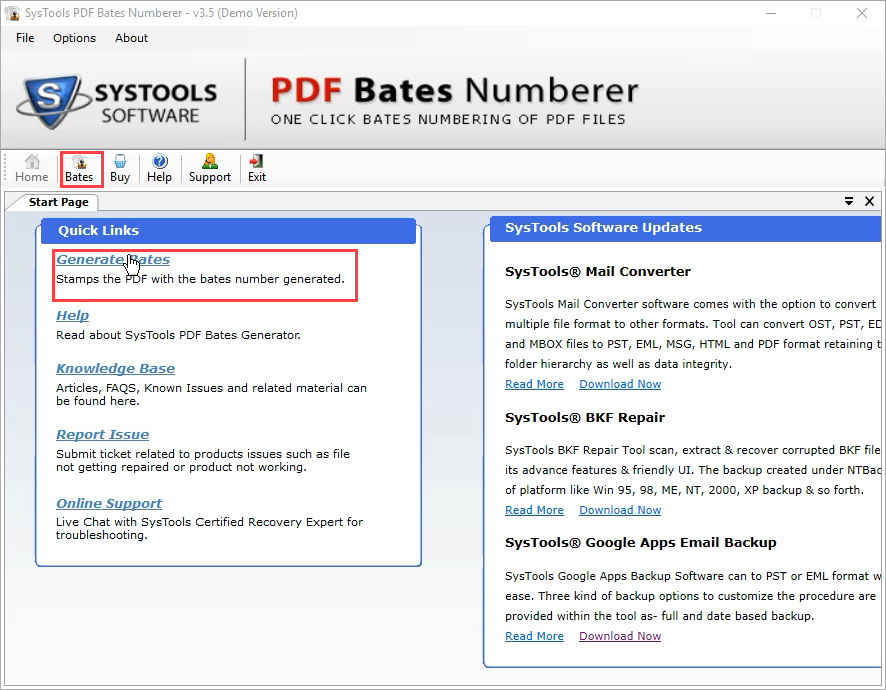
- Click on Generate Bates. Select Print PDF option.
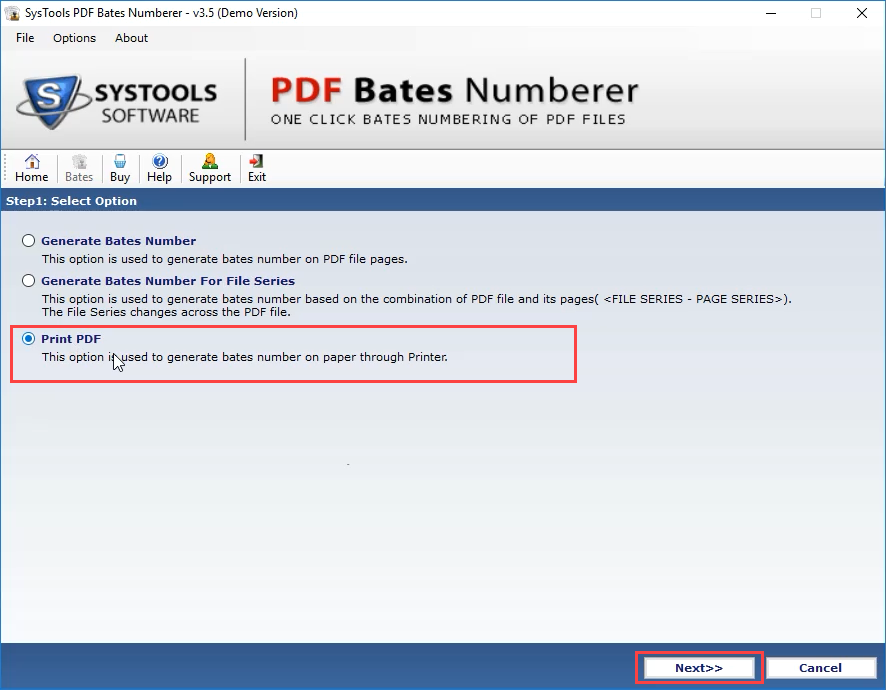
- Add PDF Files. Check for Remove Encryption from PDF option
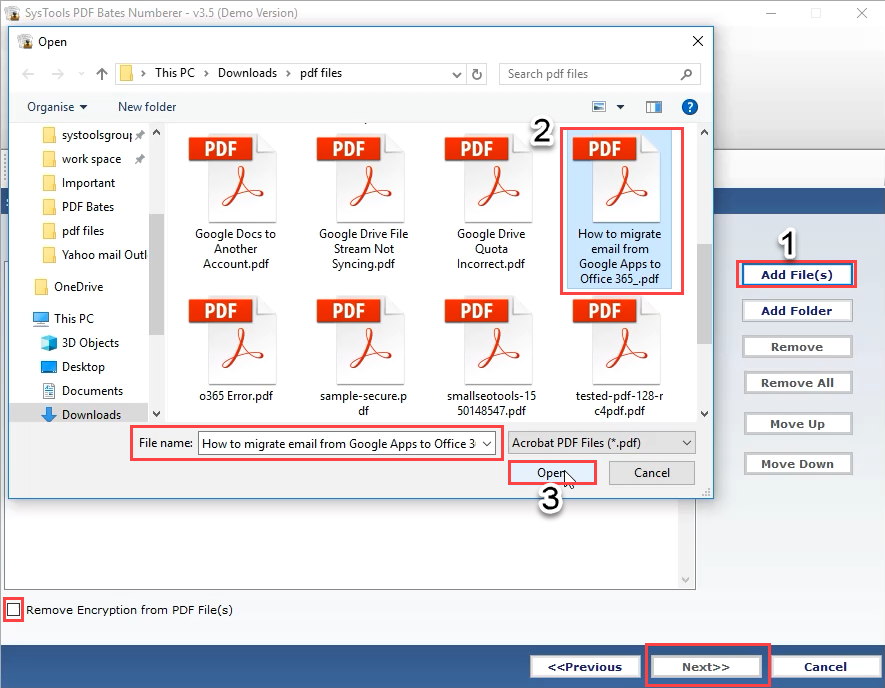
- Enter Bate Details
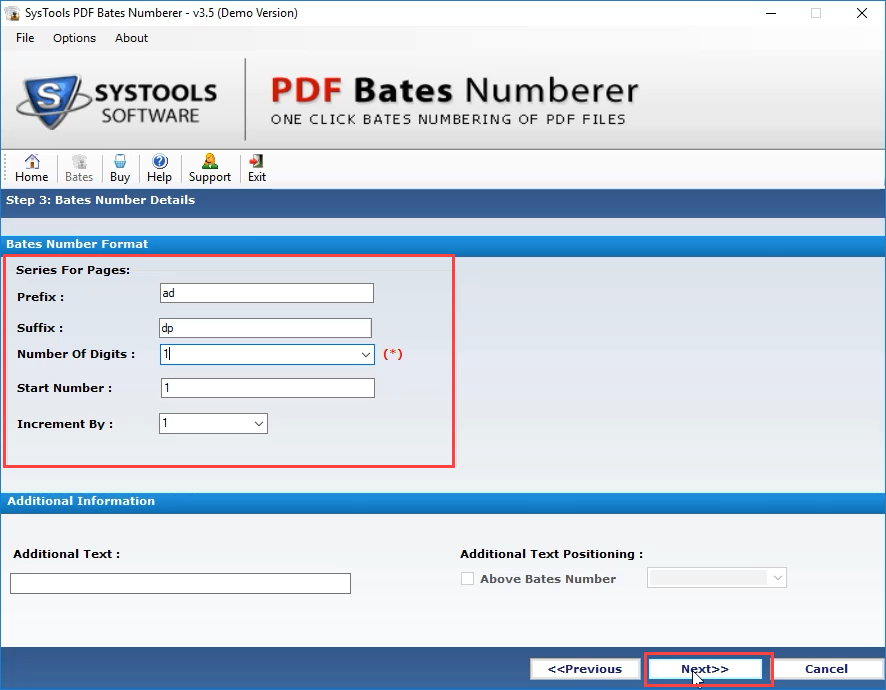
- Position page number. Customize Font size and color
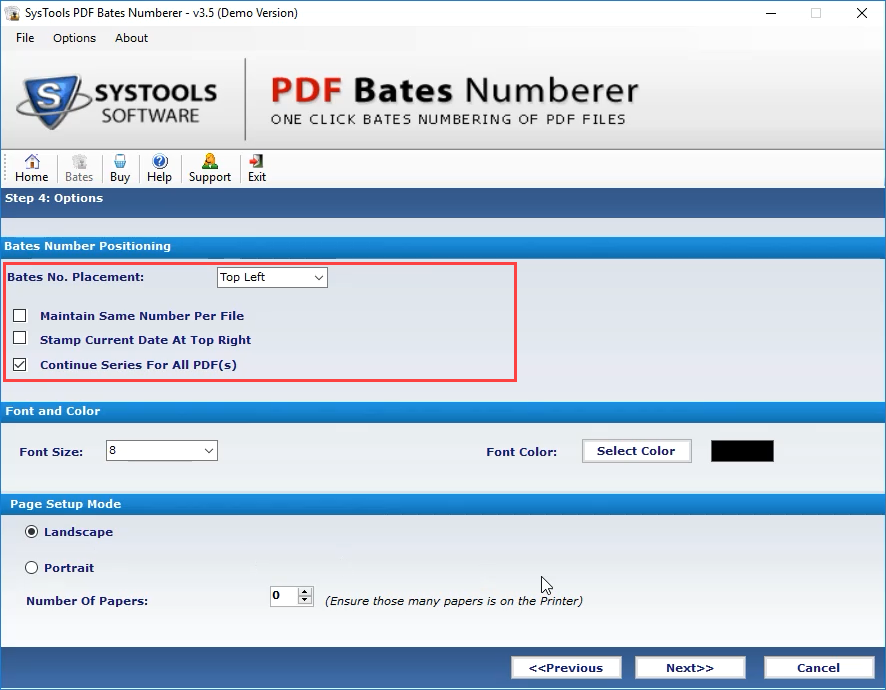
- Set up a page to portrait or landscape to print PDFs
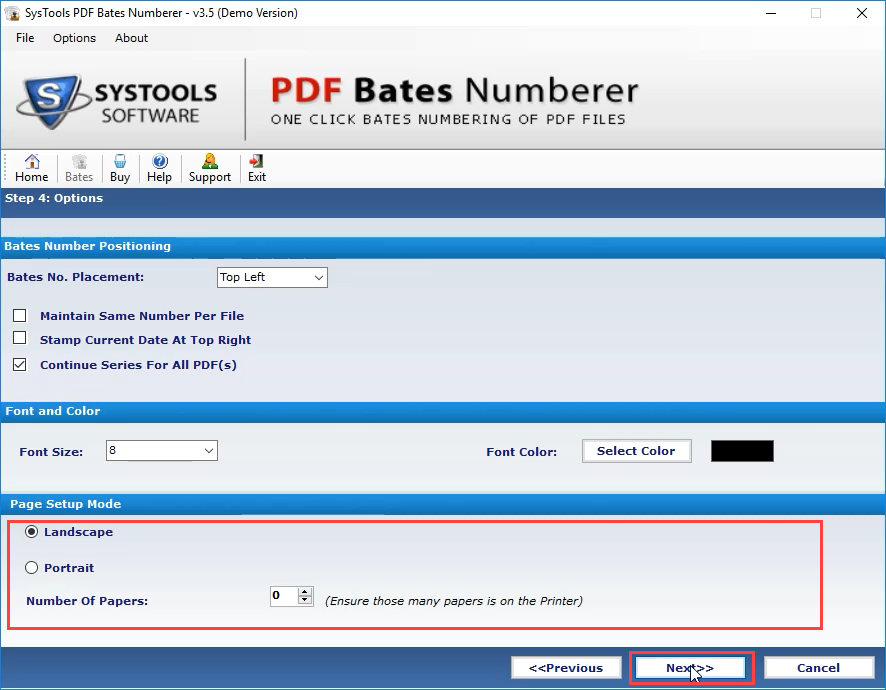
- Click on Next and select the Print option
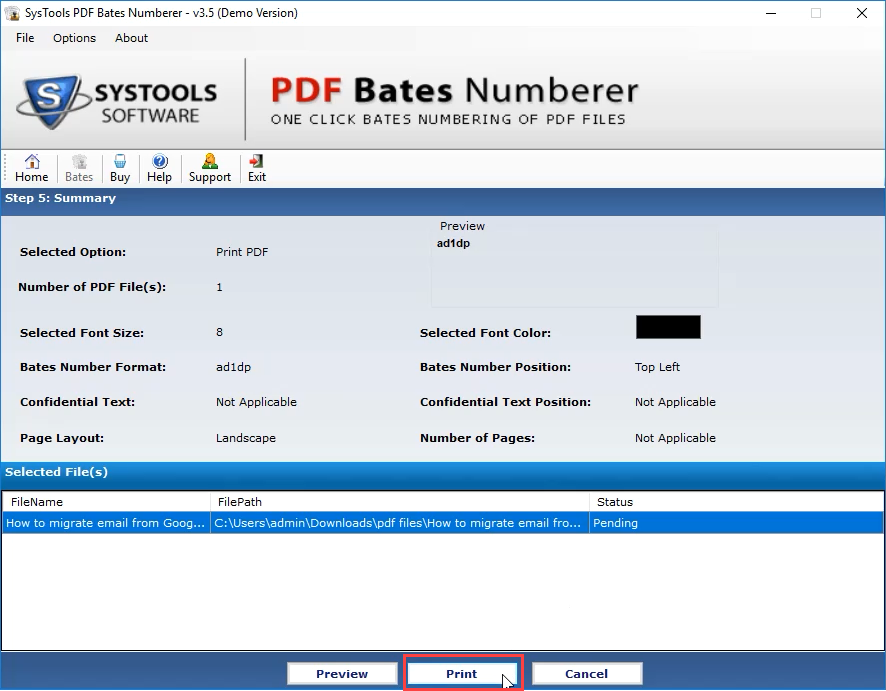
Note: Make sure you have the required number of pages settled in the printer to take the hard copy of PDF files of a folder.
You can also read on How to Apply Draft watermark in PDF?
In this process, you will not have to save the PDFs anywhere on the machine and all the PDF files with restriction will be printed in the order they were added in the Add PDF File interface. Let us know some advantages of this procedure when compared to other batch files to print all PDF files in a folder.
Advantages on Ordering PDFs with PDF Bates Numberer
The application has various functionalities over other processes in ordering PDF. You can find the advantages it flows to its users for printing multiple PDF files in order. Some are mentioned below
- The main advantage is you don’t need to save PDF anywhere on the system to print in order.
- Restricted PDF files are printed in a set order without entering the password. The application has the option to remove encryption from PDF documents.
- Add page number on PDF without saving the PDF file (in hard copy).
- Provides customization to add the current date and other details on printed PDF pages.
These advantages bring up this technique in the top list to print multiple PDF files in order. Now we shall get to some queries and see if you still fall into this state any more.
Queries:
#1: How do I print all PDF files at once?
I have been using PDF format for saving my product data for a long time. Now its been a mess for me to handle it on the computer. I want the data of my products that was released with all its updated version documented thereafter. I have been trying a lot for this. Many suggested merging PDF files into one PDF. My issue still is not resolved. When it got merged it was like a total mess. Is there a way that prints all batch PDF files within a folder? Please help me with a solution providing a successful result.
#2: How to Print Multiple PDF Files in Order?
I’m an Advocate. I use to keep the case details documented so that they are easily accessible. In some situations, I had to print all the documents within a folder. But after the documents were in hard copy, they were very much difficult to get in order. As for us, each document counts and if any data is misplaced or is added at a different location it might cost a life. So the arrangement of these pages has to be done very carefully. I wanted to know any simple process by which I can order batch printed PDF files such that they are easy to handle and manage.
These were some queries that we found on the web and here in this article, we have provided a feasible solution to deal with them. Try out the free edition of PDF Page Numbering Tool and learn how to print multiple PDF files in a folder within an order.

