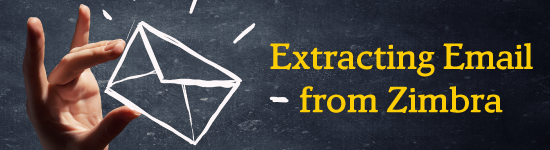
Zimbra is a popular desktop-based email client application offering multiple features to its users. It supports numerous user accounts in one place without any obstacle. A user can handle their entire Mailbox items safely, however, users switch to Outlook as Zimbra synchronizes the data slowly and this desktop-based email client application responds slowly as opposed to Outlook. In this blog, we will guide you on how to export Zimbra mailbox to Outlook by implementing the manual method and automated tool.
Know-How to Export Zimbra Mailbox to Outlook
If you are looking for ways to export Zimbra Mailbox to Outlook, then continue reading this section as we have discussed the manual steps in this section. If a user wants to transfer Zimbra files to Outlook format, then they have to remove TGZ files from Zimbra files.
How to Export Zimbra Mailbox to Outlook Via the Manual Method
- Go to your Zimbra Desktop on your system.
- Then, click on the ‘Preference Tab’ from the ‘Menu Bar’.
- Press on the ‘Import and Export’ tab.
- Now, go to the ‘Advanced Settings’ tab and select the files you wish to export.
- Then, click on the ‘Export’ tab.
- You will get a pop-up message displayed on your screen asking you to store the TGZ files.
- Press on the ‘Save File’ tab.
- Click on ‘OK’.
- Now, right-click on the TGZ file.
- Go to the ‘Extract’ tab.

Once a user extracts Zimbra files, then they need to export the Zimbra Mailbox items to Outlook format and we suggest that you opt for Zimbra to Outlook PST Converter. Avoid using the manual technique as you cannot rest assured of the full conversion of data and you might lose your entire mailbox items. It is advisable that you look for a reliable third-party tool to export Zimbra files to Outlook format.

Pick KDETools Zimbra to Outlook Converter to Export Zimbra Mailbox to PST Format
If you are looking for a safe solution to export TGZ files to PST format, then we suggest that you should opt for KDETools Zimbra to Outlook format. It offers so many powerful features and ensures 100 % result. The user can rest assured that their files will not get damaged and corrupt. One of the most significant features of the tool is the ‘Batch Conversion’ feature that permits the user to select Zimbra files in bulk without compromising the security of the data. Another prominent feature is the ‘Message Filtering’ option that authorizes the user to choose the files between two dates and this way, they can save their time and simplify the conversion of data.
