Outlook is an email client that is available in different versions for both Windows and Mac OS. The data of MS Outlook (used on Windows systems) is stored as PST file. Sometimes, people need to use PST file on Mac system. Since PST file is only suitable for Windows, it cannot be opened in Mac Outlook or any other emails client of Mac OS. So, users have only one option before them and that is to convert Outlook PST on Mac. And to do that, they need PST Converter for Mac.
What about Manual PST File Conversion on Mac?
Many readers are wondering, is there any manual technique available to open Outlook PST file on Mac? Theoretically, the answer is yes. But, it includes multiple email clients and users need to invest a significant amount of time to process the whole thing. For these reasons, Mac users tend to avoid this manual technique and choose automated applications.
Which One is the Best PST Converter for Mac?
There are several PST Converter software that works on Mac OS. Of them, SysTools Mac PST Converter is the most popular one. This application offers conversion of PST file into five different file formats. Also, it exports Outlook contacts and calendar data in VCF and ICS files respectively. This tool is available at an affordable price and users of all the latest Mac OS versions can choose this tool without any worries about data loss or corruption.
How to Convert Outlook PST on Mac Machine
If you want to convert Outlook PST on Mac using this software, try these steps provided here.
1. Download and launch Mac PST Converter.
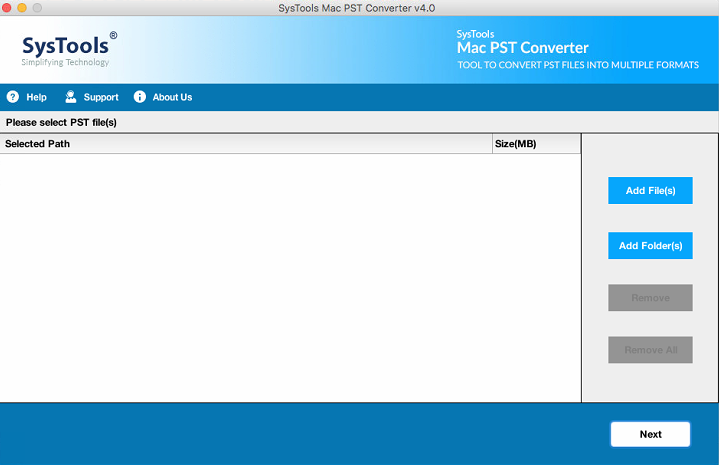
2. Click on Add File option to add a single PST file.
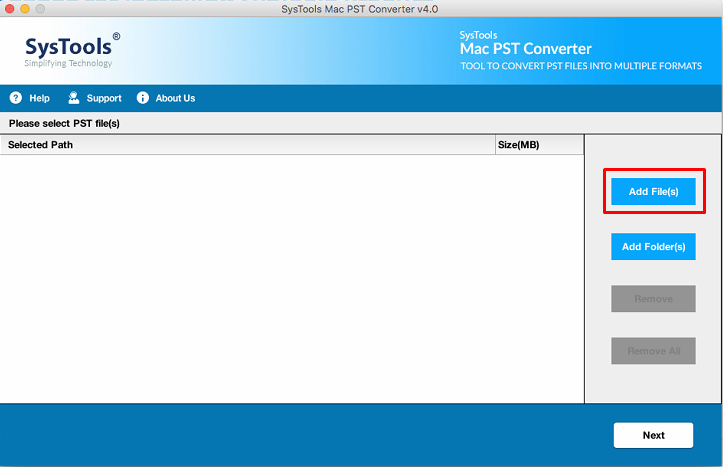
3. To add multiple PST files together, click on Add Folder option.
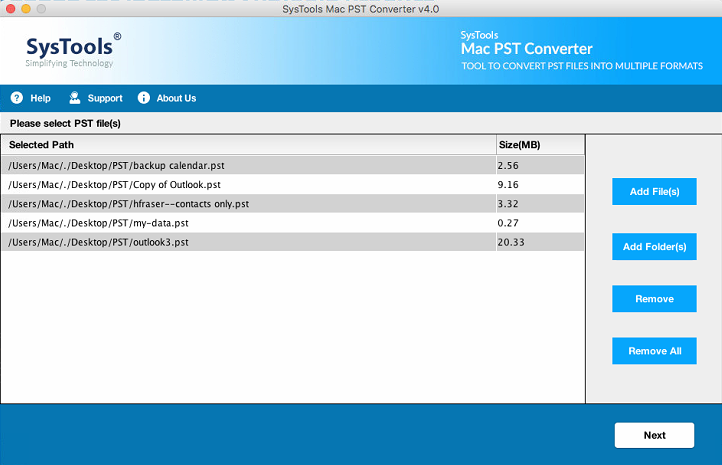
4. Select the target file from the list of EML, EMLX, MSG, PDF, and MBOX.
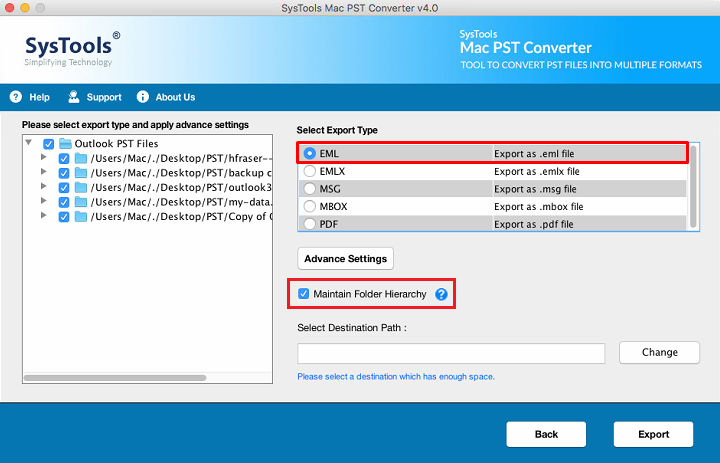
5. Click on Advanced Settings to apply extra settings before conversion. For each file type, these settings will be different.
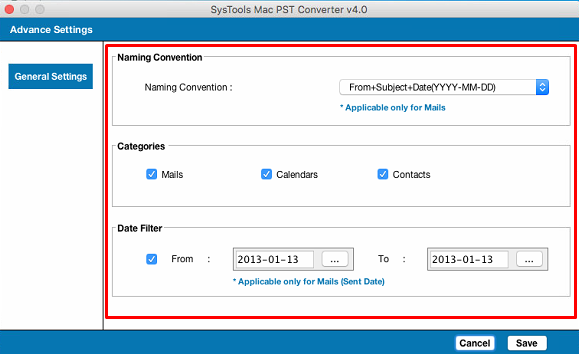
6. Select the destination path of the converted data. You can also create a “new folder” for storing the exported files.
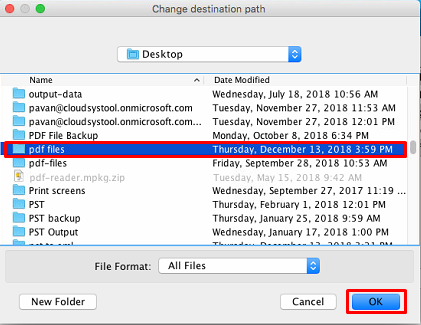
7. Click on Export to start the conversion process of MS Outlook PST data.
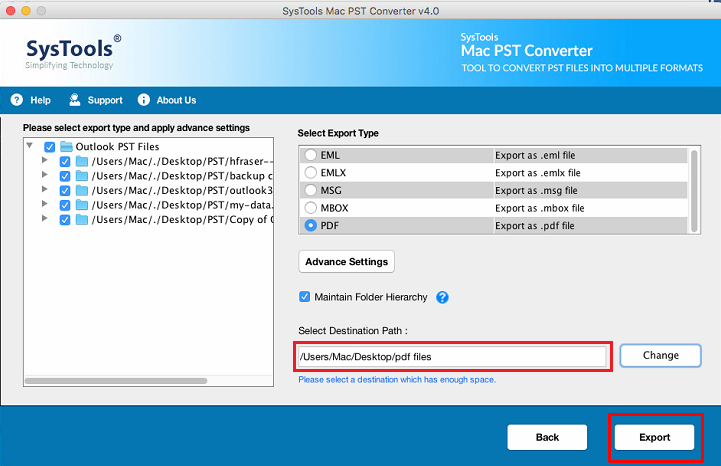
8. The tool will produce a full export report containing the details about the export.
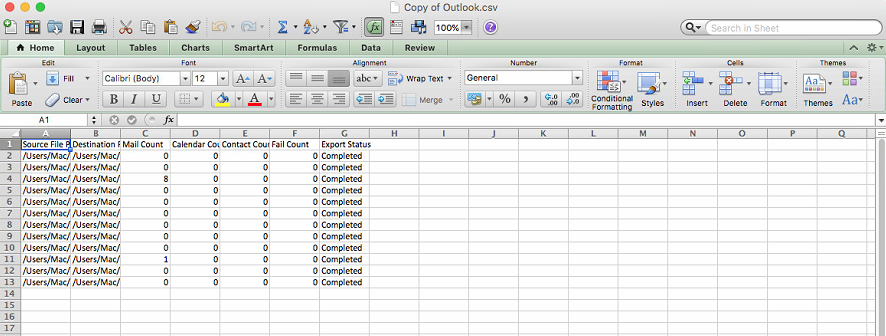
9. Go to the saving location to find out the converted data. Now, you can use the data as per your convenience.
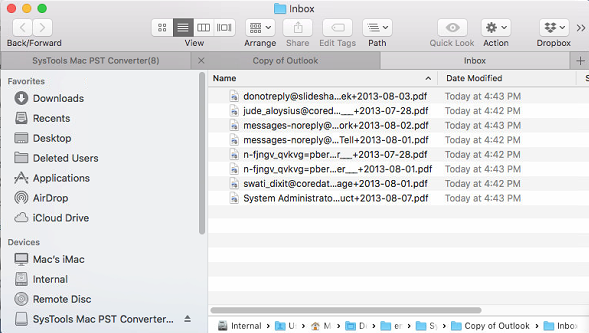
Main Features of Mac PST Converter
These are the main attributes of Outlook PST Converter for Mac.
Convert Outlook Emails: The complete mailbox data of Outlook PST can be converted using this application. This tool will also export the email attachments in other formats. Users can migrate the PST email folder data in MBOX, EML, PDF, EMLX, and MSG format.
Convert PST Contacts: Users can convert their Outlook Address Book in PDF, MBOX and MSG format. They can also export the contacts in VCF / vCard format by choosing EML/EMLX file.
Convert Outlook Calendar: This tool will export the calendar data in MBOX, PDF, and MSG format. If you want the conversion in ICS file, select EML or EMLX file.
Add Folder Feature: This application offers multiple PST file processing at the same time. Put all the PST files you need to convert in a folder and use this option to upload the folder.
No Data Loss: The utility assures you of a data-loss free conversion process. All the data of PST file will be converted in the chosen format without any formatting change or corruption.
Date-Based Filter: If you want to convert data of only a particular date frame, you can use date filter option of this software. Enter the date range and the program will convert the data within the range.
Naming Convention: There are a number of naming conventions to choose from in this tool. Choose the convention that meets your need in saving the files.
Try It Before You Buy It
The PST Converter for Mac Demo version is available for free download. Users can download the software from the official website. After being happy with the result, they can proceed to purchase the full version license.
Concluding Words
If you want to convert Outlook PST on Mac OS, then you should choose software application over the cumbersome manual process. Mac PST Converter is an all-rounder tool when it comes to converting Outlook data in Mac compatible file formats. The software supports Mac OS 10.8 and all above versions. So, forget all the hesitations and choose PST Converter for Mac for data corruption-free conversion.
