PST file format is supported by Outlook email client. Similarly, EML file format is supported by a number of email clients. When come to view PST files in Windows Live Mail, it becomes difficult for users as PST file is not supported in WLM client. In this case, the need to convert PST emails into .eml format arises.
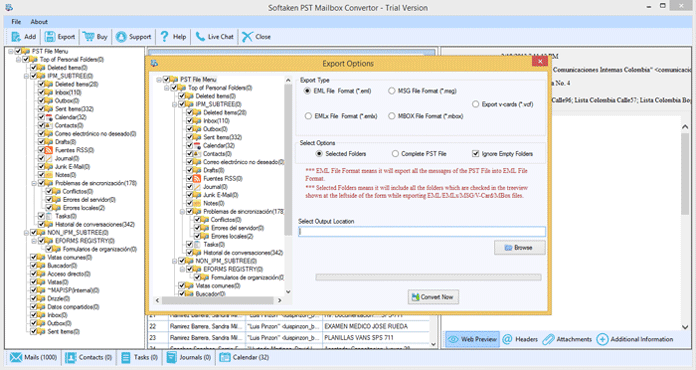
Now the query is how to perform this conversion. To know the solution to convert PST in EML, come with us and read this blog carefully.
PST v/s EML
PST and EML both file formats store emails and attachments only but PST file stores collective email messages whereas EML store single message. When come to access PST file in Windows Live Mail, it is not possible so users convert .pst in .eml format in this situation. EML is a light file format and is easy to store and share selected emails.
Methods to Convert PST in EML format
Here, we are discussing two ways to perform the conversion. Follow the steps systematically –
- Manual method
- Professional Tool – Convert PST in EML Tool
Steps with the manual method
Choosing the manual method for converting PST files into EML format needs Outlook installation on your machine. Follow the given steps to perform this –
- Open Outlook email client
- For exporting PST emails from Outlook, go the location where PST emails are stored
- Choose the emails whom you want to export
- Right click on the selected emails and select Save As option for saving PST files in EML format
Drawbacks of the manual method
Though the manual method seems to be very easy for every user so most of the users choose this solution but it has several drawbacks such as it consumes huge time and is unable to work without Outlook client.
Professional Method
To overcome the limitations of the manual method, there is a software named Softaken PST to EML Converter. With this software, users are allowed to convert multiple PST files to EML format without any trouble. The conversion served by the application is just not suitable for technically sound people but also suits to the non-technical users. No external application is required to execute the data conversion steps. The tool is suitable to operate on all Windows OS both 32 and 64-bit. Plus, during the conversion process, all the data should be maintained in their original order. The users can check a free demo of the application to know the software working free of cost.
Conclusion
PST in WLM Converter is one of the finest tools to perform the conversion without any losses. The simplified interface of the application provides all users the comfort to handle this utility. There are several demerits associated with the manual solution therefore, to get the conversion results without any trouble, Convert PST in EML Tool suggested the most.
