It is a known fact that 90% of mobile users choose Android phones for their simplified operation and ease of use.According to statistics, the success of Android lies on the plethora of apps that it offers. In the recent times, it’s difficult to imagine people living without apps. Going by the mathematics, one can understand that there are 2.8 million apps available on Play Store. Well, this whopping number hints the success of Android app development and how they have become a necessity in this day and age.
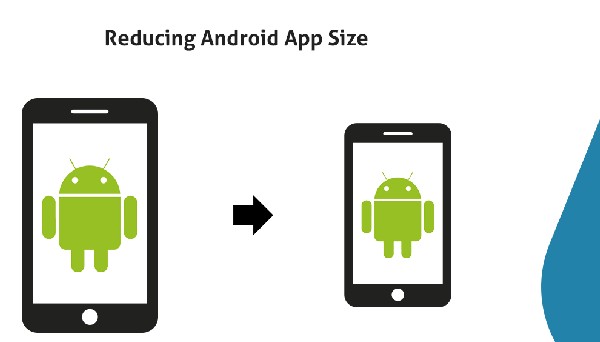
Having said that, the alarming part is that there is an increasing number of Android users that complain of hanging of phone. One of the biggest reasons for this is the large sized apps downloaded on their phone. In this time, one cannot live without apps as mobile apps are the easiest mode of social interaction. Whether it is Whats app,Instagram, SnapChat or other apps, they have become an integral part of one’s daily life.
One of the methods to resolve the issue of large sized apps is to store data on cloud platform but developers are trying their mettle on finding other alternatives during Android app development itself. One of the best ways to deal with the situation is to reduce the size of Android apps.
Android developers and software giants like Google are finding ways to minimize the size of apps during the development cycle. This would not only reduce the overload on the phone but also save considerable battery life, saving one from the inconvenience of unexpected discharge of phone. Statistics prove that if the app size is reduced by 50MB then there are 30% more chances of installation. Users choose lighter apps which makes it all the more important for developers to compress the size of the apps.
Reasons of increase in app size:
- High UX added to the app makes it bulky and big
- An array of features would naturally inflate the app
- Apps grow in size to match diverse screen sizes and densities
Google has found a solution to reduce app size and create lighter apps. It has come up with a publishing platform called Android App Bundle that makes way to install apps without downloading the components that are already present in other apps. This platform can decrease app size by a margin of up to 35%. Well, this is incredible as the bundle can shrink overall app size by almost one third. By using this bundle, Android developers can cut down a huge chunk of their development time. There is more to the story than this. Check how developers can cut down on app size.
Let us glance through ways to shrink apps during the Android app development cycle:
Optimize the images!
By converting .jpg and .png images into .webp web image, one can actually reduce the app size without compromising on the resolution. Some of the tools that are revered for image file compression are guetzli and packjpg suit, pngcrush, Zopfli etc. Vector graphics is another way to design high quality images that do not depend on resolution and befit all screen sizes. In addition, tools like Draw 9-patch tool and aapt tool can shrink images to cut down app sizes by a big margin.
Get rid of that redundant code!
Android developerscan remove redundant data in the form of extra classes and methods, which are automatically generated due to system protocols. By removing such recurring code during the Android app development cycle, developers can reduce app size to a considerable margin.
Trash the dead code!
There are plenty of apps with source code containing segments that serve no purpose. These lines of code only add bulk to the app and will not hamper its working when removed from the source code. Developers can easily trash such code to create a lighter app.
Eliminate unused classes!
Lint is a code analyzer that identifies unused resources from the res/ folder and alerts the Android developer by printing a message. Developers should check the message and remove such unused resources. Gradle is a tool that works by removing classes automatically. ProGuard is another tool that can eliminate methods, attributes and fields and other parameters that serve no value to the app. Android app developmentbecomes much more efficient by choosing experts that master these tools.
Cut down theuse of external libraries!
Android app development involves use of external libraries which contain lots of methods that are used for desktops and servers.Developers can trim those parts from the code and minimize the source code to reduce the length. Additionally, they can choose mobile friendly libraries to design responsive functions of the app. This would be useful in creating lighter apps.
Write app with certain screen densities only!
In order to be responsive, Android apps contain an array of screen densities. Some of them are ldpi, tvdpi, mdpi, hdpi, xhdpi,xxhdpi, and xxxhdpi. Find the user group and the screen densities that are predominantly used by them. Developers should not include screen densities that are not preferred by the user and thus keep the app light.Android will robotically facilitate the necessary assets for other densities in case of need. This selective choice of densities can make the app light and still responsive.
Divide data into various APK files!
APK file stands for Android Package,which contains entire program code, resources, assets and other files. Now,what happens is that few of the APKs contain data and content that might not be useful for the app or used sparsely. This inflates the application and occupies more space in the phone.
By maintaining multiple APK files during Android app development, the developers can keep separate files for specific tasks. This will flush out the content that is not required and keeps only things that are relevant to the features of the device. It is another effective way to shed down app size.
Above mentioned are the various ways to reduce Android app size and make way for efficient Android app development.
Are you looking forward to hire android developers who can create innovative applications? If yes then we can form a team that can execute your concept with flawless results. Feel free to share your requirements with us. We are available on call at +1(512) 937-2529 or send us an email at [email protected]
