Do you want to save your emails as PDF file? In this article, we are going to explain how to perform EML to PDF conversion in an efficient way. PDF is one of the simple and safest file formats to save the electronic data. So that, many of the users searching for an expert method to change their EML file data into PDF. If you are wondering how to convert EML file into PDF format, this article will be a useful guide for you.
Quick Solution: EML to PDF Wizard is an automated software solution. It provides a fast & secure conversion of EML data to PDF files with all attachments. The utility allows the bulk transfer of EML files in batch mode. Find the free demo version from here & try with software features.
EML to PDF Conversion in Few Steps
Download & install the EML to PDF converter software in your system. Then, go with the following simple step to change email data in EML format.
1. Launch & open the converter software in your system
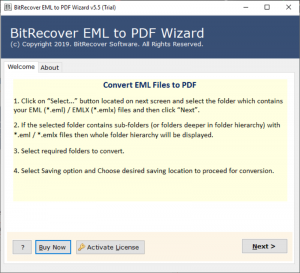
2. Select File or Folder option to load EML files into the software. Then click the Next button.
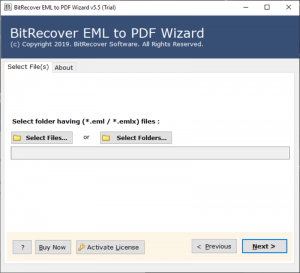
3. Choose the required email messages from the given list to convert into PDF & hit the Next button.
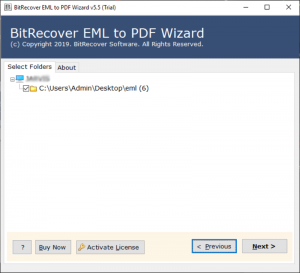
4. Browse the destination location & choose the File naming option. Finally, click on the Next button.
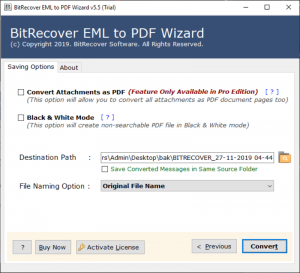
5. Then the software initiates the conversion process.
After the successful completion of the entire steps, the selected EML file will change into PDF with all attachments. The software provides two additional options.
Black & white mode: convert the email messages into a nonsearchable black & white PDF file.
Save Attachments as PDF: All attachments are converted into PDF. * Available with pro version only.
Note: The tool automatically transfers the attachments in the embedded form within the PDF file.
An Automated Solution to Convert EML File into PDF
EML to PDF converter software is a trustful software. It facilitates secure EML to PDF conversion instantly. Through the black & white option, the tool changes the email messages into printable black & white PDF files. The tool provides bulk conversion of EML files into PDF format in batch mode. It provides many other efficient features. The simple interface enables any type of users to easily access & work on the tool.
Note: The software provides two types of software Licences such as Standard License & Pro License. You can purchase the EML to PDF converter software from here:
Magnifying Tool Features
- Direct conversion of EML to PDF file.
- No files size or file number limitation.
- Provide batch conversion of multiple EML files.
- The tool having a simple & self explanatory interface.
- Allow to convert emails into black & white PDF file.
- The output file is supported by all editions of Adobe Acrobat Reader.
- Preserve all meta properties & rich text formatting.
- It provides the option to convert attachments into PDF.
- Multiple file naming options to efficiently organize the data.
- Create a single PDF file corresponding to each EML files.
- Multi language support for software installation.
- The tool compatible with all Windows OS versions.
EML V/S PDF File
EML is an email file format supported by email clients like Mozilla Thunderbird, Outlook Express, Zimbra, etc. It stores a single email file within it. PDF is a different electronic file format. EML is mainly used as a data cariour. It stores the data like text, images, graphs, media, etc in the electronic format. It helps the uses to securely save & share the electronic data without creating any modifications. Now we can see some of the benefits of PDF file over the EML file.
Reasons Behind the EML to PDF Conversion
- PDF is a read-only document.
- It is easily portable & easy to create are
- Compatible across multiple platforms.
- It protects the data from editing & modification.
- support text, images, graphs, media, etc store in it.
- It can store a large amount of digital data.
- Provide addition security through password protection.
- PDF files are easily compressible.
- This file is easy to print & create a hard copy of the data.
- It can be retrieved and viewed with freeware software
Final Words
In this article, we explained how to perform EML to PDF conversion. The automated solution will help you to change the EML file into PDF in few steps. Go with the EML to PDF converter software for effortless conversion.
*More: To know more about how to import MBOX file to another Gmail Account refer this blog.

