“Hi, I have saved a huge list of contacts in my system that I have collected from my phone, Tab, iPad and other devices. But I am finding it difficult to manage them due to their enormous size. What I was thinking is to save them in CSV format, as all the contacts will be collected in one single file that will be easily managed. But I don’t know how to convert VCF file to CSV format so I was looking for some guidance to export my vCard to CSV file.”
Are you too facing the same situation and wondering how to get answers to the above query? Then, the following post will be helpful for you. But before that let us understand the terms vCard and CSV.
vCard is a virtual format of a business or personal visiting card. It contains all the contact’s information like name, address, phone number, email ID, images, company details etc. It can be easily exchanged as an attachment to an email message. Almost every email application, smartphones, iPhones, iPods support vCard as the standard format for saving contacts.
CSV (Comma Separated Value) is a file format to save the data in table format. Every data record is saved in a new line with every data record detail (field) separated by commas. A CSV file is usable with multiple spreadsheet programs – MS Excel, Google Spreadsheets or Open Office Calc.
Following are the characteristic features of a CSV file :
- One record per line
- Fields are separated with commas
- No space between commas
- Fields having in-built commas gets separated with double quote characters
- Data fields having double quote characters are enclosed in double quotes
- Line-breaks in fields must be encapsulated in double quotes.
Here is the example, how the following data (now in tabular format) is saved in a CSV file :
| Name | Designation | Phone | Remarks |
| John Smith | Senior Manager | (364) 843-3479 | Meeting with Staff |
| Sara Wellington | Accounts Manager | (423) 218-2801 | Attend Seminar, appointment with GM |
| Name,Designation,Phone,Remarks |
| John Smith,Senior Manager,(364) 843-3479,Meeting with Staff |
| Sara Wellington,Accounts Manager,(423) 218-2801, “Attend Seminar, appointment with GM” |
Why CSV is considered as the best platform to save contacts?
Since, CSV saves the data in tabular form, all the contacts are saved in a single sheet. So it’s easy for users to manage their entire contact’s database at one place. CSV is a standard format that is recognized by multiple applications – Gmail, Thunderbird, Yahoo Mail, Apple Mail, Outlook Express etc. Therefore, once saved in CSV format, users can easily import the contacts into these applications.
Now comes the question, “how to convert VCF file to CSV format” ?
Know How to Convert vcf File to csv Format with vCard Converter
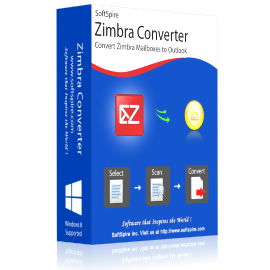 There might be a handful of manual processes using which you can convert VCF file to CSV format. But since some technicalities are involved, so it will not be easy for a layman to follow the entire process. And a slight mistake may damage or corrupt or the entire contacts data. So, its better to use some external tool that will provide successful results and that too with complete accuracy. Using vCard Converter is the apt solution here, as it is the perfect conversion utility that will efficiently convert VCF file to CSV format.
There might be a handful of manual processes using which you can convert VCF file to CSV format. But since some technicalities are involved, so it will not be easy for a layman to follow the entire process. And a slight mistake may damage or corrupt or the entire contacts data. So, its better to use some external tool that will provide successful results and that too with complete accuracy. Using vCard Converter is the apt solution here, as it is the perfect conversion utility that will efficiently convert VCF file to CSV format.
The simple GUI of this software is easy to understand for all users (whether they belong to technical background or not). Also it support batch conversion mode, which provides added advantage of converting unlimited vCard contacts at once. Whatever be the size of the contacts that are converted by the software, one thing is assured that all the contact’s details are accurately maintained and saved in a new CSV file, for every conversion done. Also all versions (2.1, 3.0, 4.0) and types (single and multiple entry) of vCard are supported by the software for conversion into CSV format.
vCard to CSV Converter – Free Download Edition
The software offers free DEMO edition that will provide complete information about its working process and will let you know how to convert VCF file to CSV format. Demo edition will also convert VCF file to CSV free but since it’s a demo version, only 5 contacts will get converted into CSV file. For unlimited conversion process, users need to purchase the licensed edition of the vCard to CSV file Converter.
