Are you aware of the best tools available for watermarking PDF files for the year 2019? If not, get the top list of PDF Watermarking Tools listed for smooth and safe PDF watermarking. We have included applications that add text / image watermark to PDF.
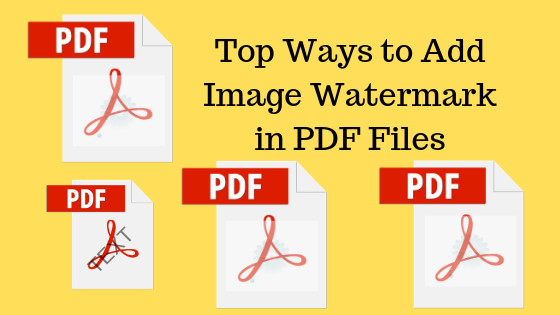
PDF Watermarking has become an important requirement for all professionally and personally used PDF documents. This helps you secure your PDF document from getting edited, copied and used by others. There are many features of adding a Watermark on PDF file other than securing it from others. Some are mentioned below
- Display the nature of Document (Personal / Commercial)
- Provide information about the data contained in the document (Draft/ Important / Approved)
- Specify confidentiality with the PDF file
Read the procedures to add a Draft watermark on PDF Document.
Thus, we know move to see the top listed software(s) that are used for adding watermark in PDF documents (text / image).
Best PDF Watermarking Tools of 2019
Here is the list of the most used and efficient rated tools to add text / image watermark to PDF document(s). We get started knowing each tool in detail
1# SysTools PDF Watermark Adder
SysTools PDF Watermark Adder is one safest and efficient tool for inserting text / image watermark to document files. The application provides the functionality to add all kinds of a watermark in PDF document including the signature and stamp logo watermarks. Apart from that, the user can customize the watermark to be placed on the PDF page. These functionalities can be performed on multiple PDF files in a single PDF watermarking process.
You can visit the site information through the below link
https://www.systoolsgroup.com/pdf-watermark.html
Merit:
- Add Watermark to Multiple PDF files
- Perform text and image PDF Watermarking
- Customize image and text watermark
- No limit for the PDF files included for watermarking in a single process
Demerit:
- The tool works only on Windows platform.
2# Sodapdf Watermark Adder
Soda PDF is an efficient tool that has features to add text watermark in PDF. Along with text watermarks, the application can insert image watermark to PDF documents. This application works in online and offline mode. Online working, you will require a stable internet connection. For Offline mode, you need to purchase the software. It provides similar features for offline and online mode.
You can reach to Soda PDF visiting the below link
Merits:
- Download watermarked PDF file or send to email
- Add Text or Image Watermark
- Upload files from system or Dropbox
Demerits
- Internet Connection required
- One PDF watermarked at a time
3# DeftPDF Image Watermark Adder
Another application that has function to add watermark in PDF is offered by Deft PDF. This is another online application for this format. You can insert image and text watermark on PDF file one PDF at a time. You will require a stable internet connection for placing watermark with this utility.
To add image watermark to PDF, you can view the below link
Merit:
- Free to put Watermark on PDF file
- Add image/text watermark to PDF document
- Customize the watermark with the provided options
- Upload files from system / Dropbox / URL
Demerit:
- One PDF File watermarked in a single process
- Stable internet connection is required
- Only two font style provided for text watermarking
Conclusion
This article talks about the best method of securing a PDF document with the most efficient ways of 2019. Here we have included various methods of PDF Watermarking to add image watermark to PDF files. Also, we have included many names that perform the process for text watermarking as well. Compare among the top watermarking tools with the Pros and Cons and use the best with your comfort.
