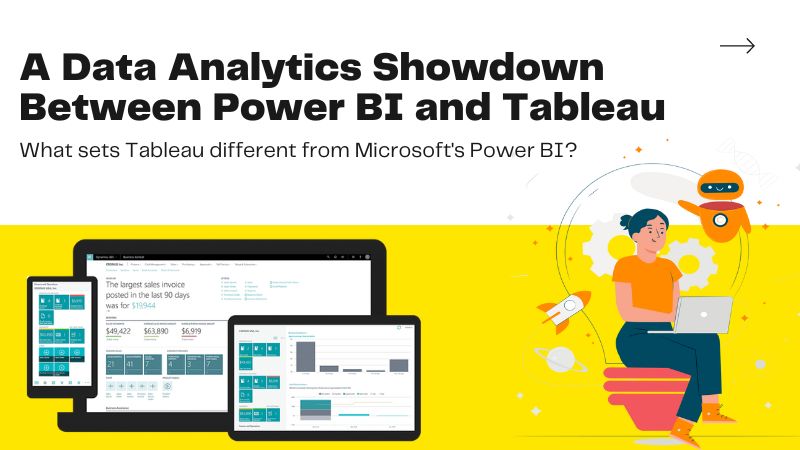
Power BI and Tableau
Every day, new companies enter the market in the realm of data visualization and analytics, and big brands swallow up smaller up-and-coming competitors. This industry is evolving at a breakneck pace. In order for a tool to maintain its position at the vanguard of the data analytics sector, it must possess a unique combination of power, simplicity of use, brand awareness, and cost. When seeking the ideal data analytics solution, many organizations find themselves debating between Microsoft Power BI and Tableau since both of these products include this mysterious ingredient.
There are several industry leaders in the business intelligence field, and Power BI and Tableau are only two of them. When you hire a tableau bi developer, you will be able to explore all of your data within an interface that is both powerful and simple to use. This interface is designed to make it possible for anyone to find new insights.
What sets Tableau different from Microsoft’s Power BI?
Power BI is able to construct data visualizations without breaking the bank since it makes use of pre-existing Microsoft technologies such as Azure, SQL, and Excel. Those individuals who currently operate inside Microsoft products such as Azure, Office 365, and Excel will find this to be an excellent option to consider. Small and medium-sized businesses (SMBs) and startups who need data visualization but do not have a lot of additional money may also find it to be a rather excellent and reasonably priced choice.
Tableau is a fully integrated and extendable platform that makes use of your current data strategy. It provides the greatest amount of freedom and choice in terms of deployment and data source connections, and it does so without charging any hidden costs or imposing any constraints. According to the findings of a study that was carried out by Consulting on behalf of Tableau and commissioned by the company, it was seen that clients saw a return on investment of 587%.
Tableau enables unbounded levels of investigation
Explore all of your data in an interface that is both powerful and simple to use by engaging tableau bi developer. They will show an interface created to make it possible for anybody to find new insights.
Because Tableau comes with a broad variety of pre-installed analytical tools, you can spend less time worrying about manually constructing calculations, building visualizations, and formatting dashboards and more time inquiring about the meaning of your data. Tableau does not impose row or size constraints, and it does not restrict the number of data points that may be shown in a visualization; as a result, you can see all of your data.
Is it possible to integrate Power BI to Tableau?
In order to get superior results with their data visualizations, several businesses decide to use both Tableau and Power BI. If this describes your firm, you may find it useful to have the ability in Tableau to investigate Power BI models or datasets. You are able to link the two, but you may have some difficulties if you have activated multi-factor authentication or if a session is inactive for an excessive amount of time. Before making any attempts to link the two, you will first need to ensure that the most recent versions of both platforms are loaded on your computer. This will ensure that the two can interact with one another effectively.
Tableau vs Power BI—which one is superior and why?
When deciding between Microsoft Power BI and Tableau, it is essential to take into consideration the people who will be using each product. People who are not necessarily data analysts may use Power BI since it was designed with them in mind. When it comes to assisting teams in the construction of their visualizations, the user interface depends more on drag-and-drop and other straightforward elements. Any group that needs data analysis software but does not have someone on staff with a degree in data analysis would benefit greatly from having this tool.
The Power BI vs Tableau competition ended in a tie, in our opinion. Tableau comes out on top in terms of speed and capability, while Power BI comes out on top in terms of usability. If a company currently invests in Microsoft products, it is highly recommended that the company begin with Power BI as their first business intelligence solution, particularly if the company has limited financial and human resources. Tableau, on the other hand, is best suited for use by medium and enterprise-sized businesses that place a high priority on data analytics and possess the necessary human capacity to support them. Tableau bi developers can build and maintain (BI) and analytics systems that transform data into knowledge.
