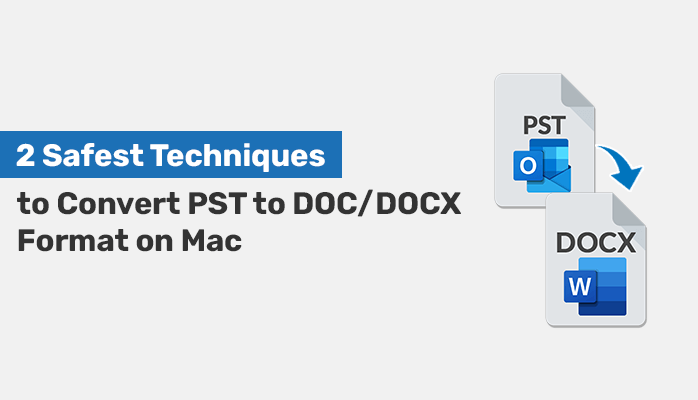
PST files are a proprietary format used by MS Outlook to store email messages, contacts, calendars, and other data. While PST files are only compatible with Outlook, there are a number of safe techniques that can be used to convert PST to DOC format, which is a standard format that a variety of word processing programs can open.
We will learn some of those quick and effective techniques in this write-up. Read till the end to know well about each method available to convert PST file to DOC format. However, before proceeding toward the solution part, let’s quickly look at some reasons to perform this process.
Reasons to Convert PST to DOC Format
Below are many reasons why you might want to convert PST to Word file.
- To access PST emails on other devices or programs, you need to convert them to a compatible format like DOC.
- PST files can be quite large, especially if you have been using Outlook for a long time. Converting them to DOC format can save you a lot of space on your hard drive.
- To make changes to a PST file, you need to convert it to a format that allows editing, such as DOC.
- DOC files can be easily shared with other users.
- To print your emails easily, you need to convert them to a format that can be printed, like DOC.
In the next section, let’s learn the top techniques to convert PST to Word Docs.
How to Convert PST File to Word Document Format?
There is no native solution provided by Microsoft Outlook to directly convert PST to Word file on Mac. Outlook primarily supports exporting emails and other data in formats like PST, EML, MSG, and more, but not in DOC format. To convert PST files to DOC, you may choose a third-party PST Converter for Mac specifically designed for this purpose.
Alternative Manual Solution to Convert PST to DOC
- Click on the email you wish to save as a document.
- Next, click on the File menu, and choose the Save As button.
- In the Save As window, choose the Save as type option and select Text Only.
- Open Microsoft Word and click on File, and select the Open option.
- In the Open window, choose the All Files option in the file type.
- Locate the text file you previously saved, so it can appear in the Word document.
- Now, select the File option in the Save As dialogue box.
- Finally, choose the Word Document format and hit the Save button to convert the PST file to a Word document.
If you are stuck or unable to perform the above solution then you can try the automated method discussed below. The common limitation of the manual solution is that it may not work with some Outlook versions.
Professional Solution to Convert PST to DOC
MacSonik Outlook PST Converter is a top-notch method to convert PST file to DOC format. This application is designed to smoothly migrate PST files into numerous file formats. It assures quality results with no data loss. Additionally, you can also choose if you want to proceed with the migration without attachments or not. The steps to use this utility are simple. You can export PST file in DOC format in 5 easy steps.
Steps to Convert PST to DOC
- Download the Mac PST Converter and Launch it on your system.
- Add the desired PST files and click on the Next button.
- Choose specific files/folders and proceed to Next.
- Pick DOC as the Output and opt for some additional features of the tool.
- Last, click Convert to export PST file in DOC format.
It supports any kind of PST files of MS Outlook versions 2021, 2019, 2016, and below.
Pros of Using Automated Method
- Mac PST file Converter can convert PST to MSG, PDF, EML, MBOX, HTML, and many file formats.
- You can also migrate PST files to a variety of email clients, including Gmail, Office 365, IMAP, iCloud, Thunderbird, and more.
- This utility allows you to batch-convert multiple PST files at once.
- You can remove duplicate email items from the conversion process automatically.
- It also allows you to convert specific emails from a PST file based on their date range. This can be useful if you only need to convert a certain period of time from your PST file.
- It comes with 24*7 free technical support. This means that you can get help from the software developers if you have any problems using the software.
Conclusion
As it is seen above the only effective way to convert PST to DOC is by using the third-party PST file Converter. It is a smart tool with additional features and easy to navigate interface. Apart from this, there is no manual way to perform this conversion procedure. The professional solution is tried and suggested by various experts.
